3 Steps to loading a PDF in your wordpress.org blog
1) Position the cursor on the page or post where you want the link to appear and click the Add Media button. It looks like a star on the ‘Upload/Insert’ line
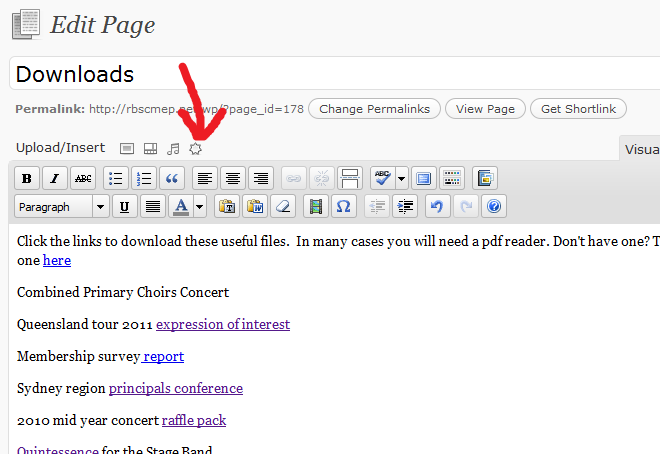
2) Click on browse and locate the file you want to upload

3) Enter a title (this will be the clickable link), click on ‘File URL’ (so that when the user clicks on it they’ll get the file) and then click ‘Insert into Post’

The clickable link (below) is the text that was entered into the title field (above)

Kelly – this worked beautifully for me and saved me much angst. Thanks.
Thanks for letting me know John, glad I could help. That’s a nice looking sundial.